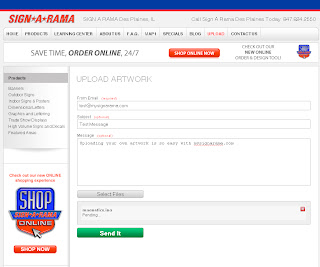
Uploading your own artwork to us at mysignarama.com just got a whole lot easier! With our new "upload" tab, our customers are now able to easily send us their own files right from our website.
Here's how it works:
- Click the "Upload" tab located at the top of the page. Since it's a main tab at the top, it's on every page of mysignarama.com.
- Fill in your e-mail address in the top field, and if you would like, enter a subject and you can also add a message as well.
- Click the "Select Files" button. This will bring up a directory of the files on your computer.
- Select the file(s) you would like to upload. You can choose more than one at a time.
- Click "Open." You will now see your file(s) appear at the bottom of the web page.
- Click the "Send It" button and a progress bar will appear on each file until the upload is complete.
- Once your files have been uploaded, you will see a message confirming that your files have been uploaded.






